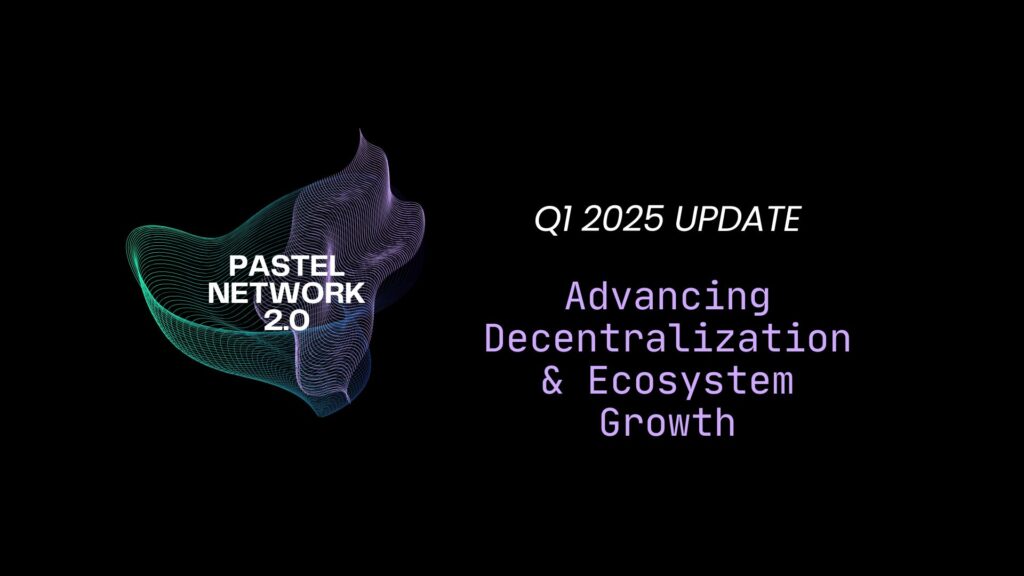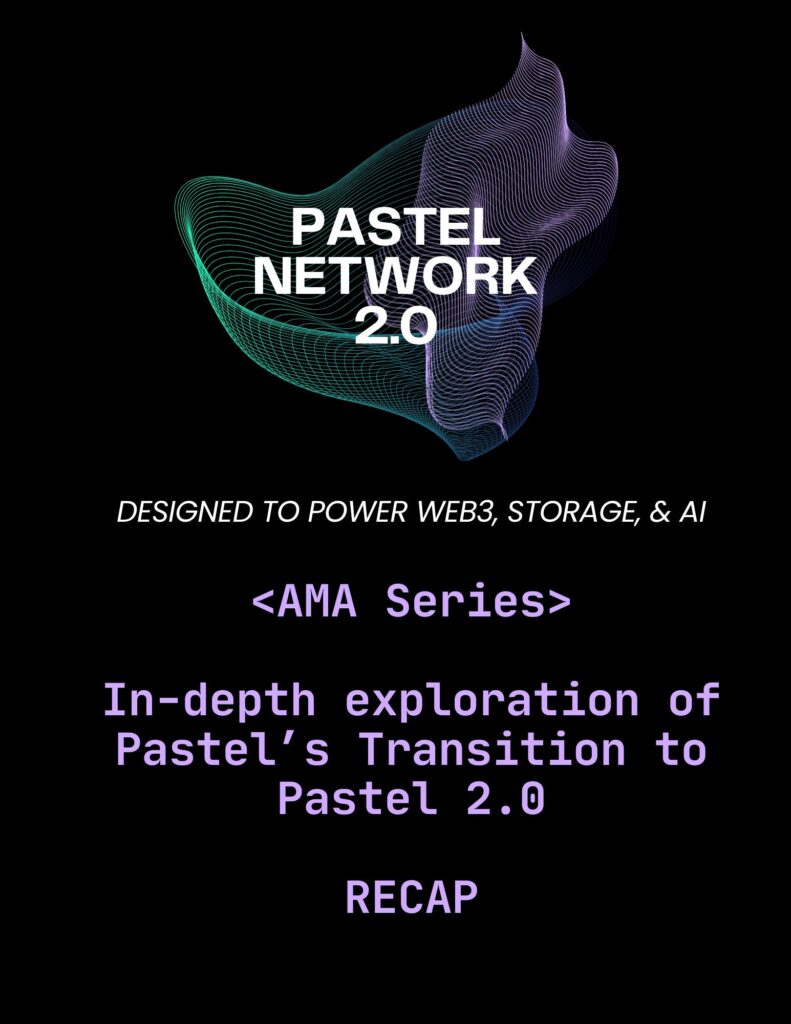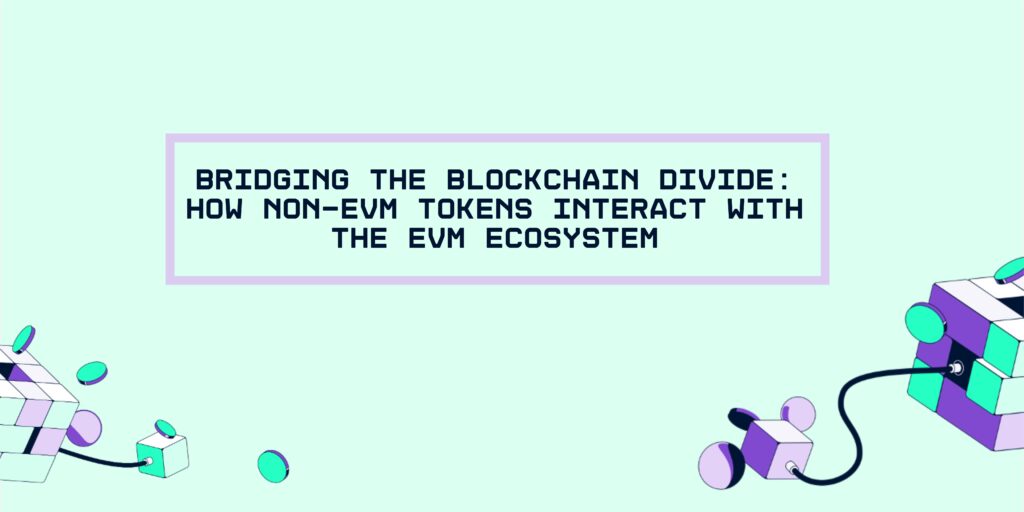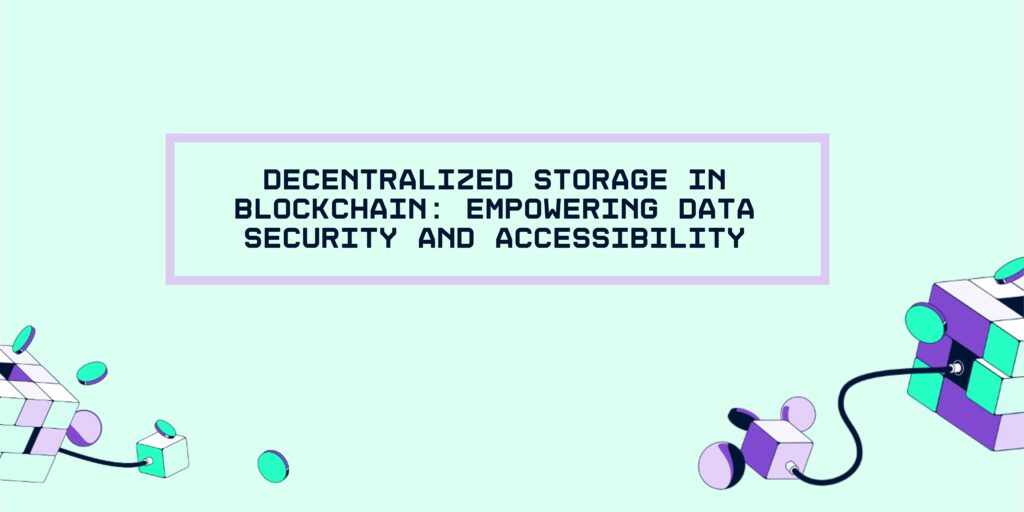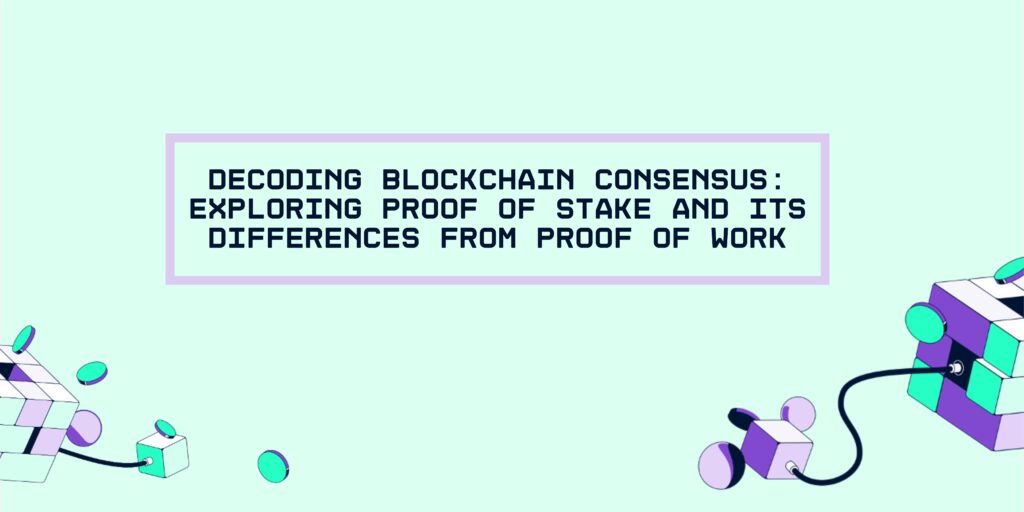More blockchain platforms are coming into existence, continuously evolving the Web3 world. Of course, each claims to be the best of its kind. But, unlike some, Solana’s blockchain network has much to boast about—particularly its NFT marketplace, Solsea.
Solana addresses common Web3 challenges, making the blockchain’s secondary marketplace all the more appealing. For example, Ethereum faces high gas fees due to the prices of gas fluctuating concerning network congestion. Contrastingly, Solana is arguably the fastest moving blockchain. It has the tech to roll out more than 20,000 transactions per second (TPS) at peak load, eliminating congestion issues entirely.
Thus, purchasing Solana NFTs on its very own marketplace is the way forward for cheaper mints and purchases.
But what other perks does Solsea have, and how can the secondary marketplace benefit you?
What is Solsea? NFT and Secondary Marketplace Perks
To better understand Solsea, grasping the concepts behind NFT marketplaces is vital. Like an art exhibition in the physical world, NFT marketplaces are galleries in the digital world. But instead, each marketplace is a hub for people to auction or buy their favourite digitized content.
Thus, creators can make money directly from their work, and collectors can own a rare piece of content that they solely own.

Think of it like an art gallery that doubles as a 24/7/365 marketplace for art.Â
The use cases of NFTs showcased on the marketplace are endless. Some include crypto domain name ownership, real estate, identification and documentation, and even real-world assets. You can find anything you want in a digital asset on such marketplaces at contrasting prices. Your most-loved celebrity may even own the NFT collection you have your eye on.
But what makes Solsea unique compared to others?
In contrast to OpenSea, which accepts the cryptocurrencies Ethereum (ETH), Klatyn (KLAY), Polygon (MATIC), and Solana (SOL), Solsea only accepts SOL and a few FIAT currencies (USDC and USDT) for transactions.
Minting costs also change depending on which marketplace you use. As you may have experienced firsthand, an ETH-based marketplace like OpenSea charges an arm and a leg to mint NFTs.
Solsea is hailed for its cheap experience, but again, the only NFTs available here are based on SOL.
On top of fees during the minting process, OpenSea also takes a 2.5% profit once an NFT sells, whereas Solsea charges a 2% fee after each successful purchase.
Other advantages of Solsea include:
- Airdrops for upcoming projects
- Participants can schedule NFT drops ahead of time to avoid missing project launches
- The first-ever NFT marketplace that enables curators to select and incorporate their licenses while minting NFTs
- Ahead of the chain for embedding copyright-licenses into NFTs during the minting process
- A straightforward and easy-to-use interface for uploading NFT collections
- Each fully verified and minted Solsea NFT highlights trait statistics and rarity ranks
- Curators can list their NFTs for sale to the public or privately for more exclusive or more comprehensive purchases
Another plus is that Solsea handles creators’ royalties. When minting an NFT on Solsea, curators can set the percentage of royalties they want to receive (e.g., 10%). Therefore, each time an NFT sells on the secondary marketplace, you can receive a percentage of the royalties set by the current owner.
How to Join Solsea
If the above perks appeal to you, take a look through Solsea for yourself.
First, create a Solana wallet on Phantom–buying, storing, or trading NFTs on Solsea is impossible unless creating one.Â

Upon following the straightforward guidelines shown on the site to create your wallet, you can deposit your Solana tokens. Make sure you have at least 0.2 worth of SOL in your account; otherwise your wallet will show as being invalid.
Whether you want to be an NFT curator or to join the marketplace for buying and selling purposes, you must create a Solsea account using a valid email address and private password.
Write down your login information and tuck it away out of reach of hackers.
Solsea Minting Tips
Hurrah, you now know the basics for creating a Solsea account. Now it’s time to create your own personal NFT collection held on the Solana blockchain.
Solsea can be a bit challenging for crypto novices and first-time curators; but don’t get overwhelmed by the buzzwords or confusing features. Here is some advice and potential hurdles you may face while minting your NFT collection:
- Be prepared to connect your Phantom wallet to your Solsea account due to being locked on for security purposes. Keep your login information within reach to save time
- Describe your collection of NFTs as thoroughly as possible while using few words due to the description section having a tight word limit
- Be aware of no bulk option if wanting to create multiple NFTs in one collection. Mint each NFT individually if wishing to switch up the artwork
- Patience while minting your NFT is necessary. The process takes a hot second, especially if your computer power and Wi-Fi signal isn’t the speediest
- Be prepared to lose a little bit of SOL if uploads fail. But fear not, each transaction roughly costs around $0.075
- Free up some time over the platform requiring 3 transactions—2 for minting (approve, wait, approve), and 1 for setting the price. Each transaction is nonsensical regarding Phantom’s approval system. You will also be unsure how much the transaction fee will be until the minting process is complete. Although, don’t let this put you off—minting charges are never too steep
- You cannot set the price during the minting process. Instead, once successfully minting your NFT, go to your Phantom wallet, click the second tab not in focus by default that shows your NFTs, then click the list button
- The combination of the three transactions costs approximately $2 total per NFT. Reasonable prices compared to Ethereum, which typically charges around $70-$100 when minting for the first time
As you can see, Solsea has a few kinks that need ironing out. However, now that you have the know-how to mint your very own collection and overcome potential issues, the process should be relatively straightforward.
Buying and Trading Advice—Happy NFT Hunting
So, let’s figure out how to use the secondary marketplace wisely to get the most bang for your buck.
On the main page of the Solsea platform, you can see important information about the platform and featured collections. You can easily filter out projects to find a collection that best suits you. You can find it all when looking for music, art, photography, gaming, virtual, or utility NFTs. Other filters include price, rank, likes, views, categories, licenses, and rarity ranks.
With that said, once finding an NFT you desire, you can check out the history of the digital assets, including its sales history and price, before deciding whether or not it is a good investment or a reasonable sale.
Once reviewing all information, click “Buy NFT” and confirm the transaction in your Phantom wallet. You will now own an NFT, which is viewable in your profile and the “Collections” section of your wallet. Although, it’s critical to note that Solsea is not 100% clear of imposter collections. It’s wise to join project community channels on Discord, Twitter, and Telegram to help notice suspicious activities. You can also voice concerns to other community members and project management on such sites.