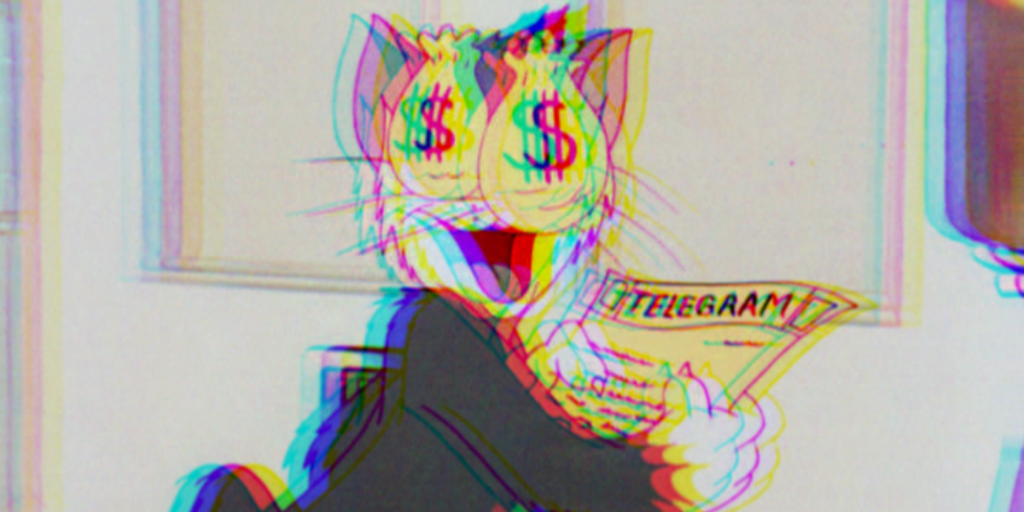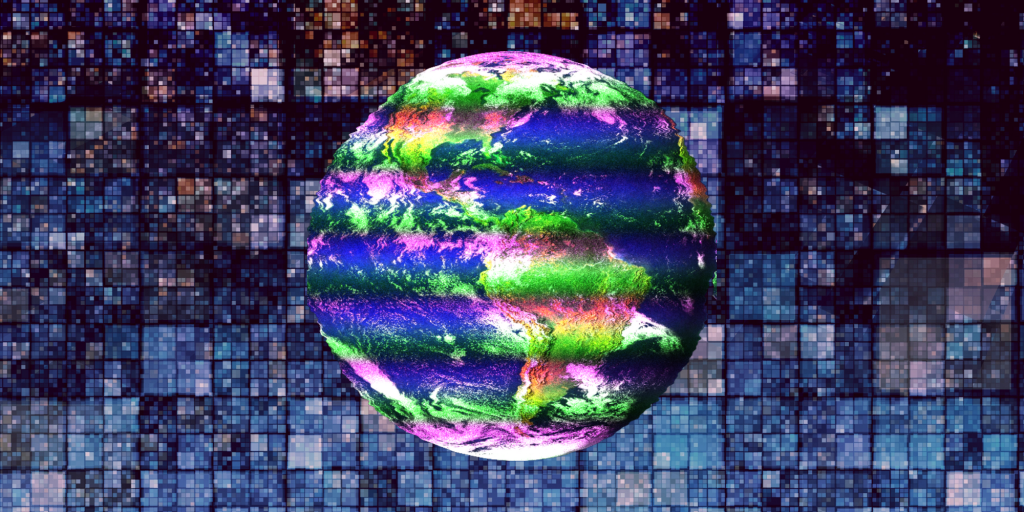Things can get a bit complicated when simply “copying” an NFT from one blockchain to another.
As a refresher, a blockchain is a decentralized collection of financial accounts across a peer-to-peer network. It’s used to confirm transactions without needing a central governing body, allowing users to make transactions without a third party.Â
NFTs (non-fungible tokens) are unique cryptographic tokens that exist on a blockchain and cannot be replicated. They come in the form of NFT art, music, in-game collectibles, and much more.
Although someone can duplicate an image of an NFT, the code confirms the actual ownership of an NFT. Think of NFTs like a piece of art in a museum. Although the art can be replicated, the museum holds the official ownership rights of the original piece.
Currently, the NFT market is dominated by Ethereum, with 95% of NFTs being on the Ethereum blockchain. However, many collectors are fed up with high fees and slow transaction times on Ethereum.
As a result, alternatives such as Solana and Polygon are now becoming popular alternatives for collectors, with investors using bridge technology to transfer their NFTs from one blockchain to another.
This article will look at how NFT ownership works, how to transfer an NFT onto a different blockchain, and how to use the ​​Polygon Bridge to transfer your NFTs.Â
How Does NFT Ownership Work?
When buying an NFT, you acquire a token on the blockchain. You might experience this NFT as a picture of a monkey or something, but in essence, you own a string of programming. This token is unique and represents a particular asset. For example, if you purchased an NFT on OpenSea, you’d own a code that shows you own that particular asset.Â
Once you own an NFT, you can use it commercially, for example, printing the art on a shirt or using the design in a video. However, this doesn’t stop other users from saving your image, with saving an image becoming a meme since 2021.
Not all NFTs give you copyright and intellectual property rights, so checking the details before buying is important.Â
How Do NFT Transfers Work?
Originally an NFT would stay on the blockchain it was purchased on. However, a new technology known as a blockchain bridge lets you transfer an NFT from one blockchain to another.
A blockchain bridge, also known simply as a bridge, is software that lets collectors move NFT across blockchains. These third-party programs actively monitor blockchains to ensure a smooth transaction.Â
For example, one such platform, NFTrade lets you move NFTs from one blockchain to another, with six blockchain networks to choose from.Â

To start, set up an account and connect your wallet.
Click My NFTs and choose the NFT you want to move from one blockchain to another.
On the top right corner of the NFT page, click the three dots and select the new wallet you want to send the NFT to.
Click Transfer NFT and verify the transaction to complete. You can then disconnect your wallet from NFT trade, and the selected wallet will now own the NFT.
Another way to transfer NFTs across blockchains is through the Polygon Bridge.
What is the Polygon Bridge?
Polygon Bridge is a cross-chain bridge between Polygon (formally Matic) and Ethereum that lets users transfer NFTs from Ethereum to the Polygon blockchain. Users can transfer all ERC tokens through a dual consensus procedure using this two-way bridge. This procedure uses a Plasma bridge and Proof-of-Stake bridge to complete the transaction and remain decentralized.Â
How Does The Polygon Bridge Work?
When using the Polygon Bridge, no new tokens are created. Instead, tokens leaving a particular network are locked and minted through another network. The new token is then created, and the old one is burned.Â
Here’s how you can use the bridge:
- Connect your crypto wallet (such as MetaMask) to the Polygon Web Wallet
- Sign your wallet through the extension
- You’ll be taken to the Polygon Bridge interface. Here you can choose your token (supported tokens include MATIC, ETH, ERC20, ERC721, ERC1155, and several others.)
- You’ll be charged a fee for this process which will change based on Ethereum traffic.
- If you want to transfer your NFTs back to their old blockchain, click “Withdraw†and choose the tokens you want to return to their old blockchain.Â
- Once the transaction has been validated, your NFTs will be available to claim in your crypto wallet.
Alternatively, you can also use the Plasma Bridge to transfer Polygon NFTs and transfer them to ETH, ERC20, or ERC721 tokens. Here’s how:
- Open MetaMask and click “Switch to Polygon.â€
- Your Polygon details will show the Polygon network’s details.
- From here, head to the Polygon Bridge, click “Withdraw,†and repeat the process above.
Three transactions will need to be validated when completing a transfer on the Plasma Bridge.
The first is to withdraw an NFT from your Polygon Wallet.
The second starts a 7-day challenge period, where an individual can challenge the transaction (this is for additional security.)
The third is to confirm sending your NFT to the wallet.
Overall this process is more secure; however not as fast as the normal Polygon Bridge.Â
However, some NFT holders may be a bit unsettled by the fact that their original NFT token is “burned” in order to create a new one.
Why Would You Copy An NFT Onto A Different Blockchain?
Although Ethereum dominates the NFT market, it’s far from perfect. One of the biggest issues with Ethereum is the transaction fees. Fees are extremely high, starting at $50-100+ per transaction, which is significantly higher than any other blockchain.
In addition to this, the fees themselves can fluctuate dramatically. One day you may pay $50 for a transaction; the next, you could be paying over $150. This frustrates NFT collectors trying to budget or profit from their investments.Â
Alternative blockchains such as Solana and Polygon have significantly lower fees. For example, the average cost of Minting an NFT in Solana is just 0.00001 SOL ($0.01.) Consequently, Solana and Polygon NFTs are growing in popularity, as shown by the growth in sales. Solana NFT sales volume hit an all-time high in the week ending Sept. 12, hitting almost $50 million (1.5 million SOL.)
Final Thoughts: Is Changing Blockchain Worth The Hassle?
As blockchain technology advances, so will the number of ways you can move an NFT onto a different blockchain. Currently, platforms such as NFTrade and Polygon Bridge are great ways to change blockchain. However, they can appear a little complicated for new investors.
So, is changing blockchain the best option for you?
This will depend entirely on your reason for buying an NFT.
Changing the blockchain may not be worth the hassle if you’ve purchased an NFT to hold it for the long term. Instead, holding your NFT in its current wallet would be better, and hoping the value increases.Â
However, if you frequently trade NFTs, then changing blockchain could help save you some money on network fees. It would also help speed up your transactions, letting you make more daily transactions.Â
Before making a decision, make sure you do your research to understand the transfer process and avoid unnecessary fees.