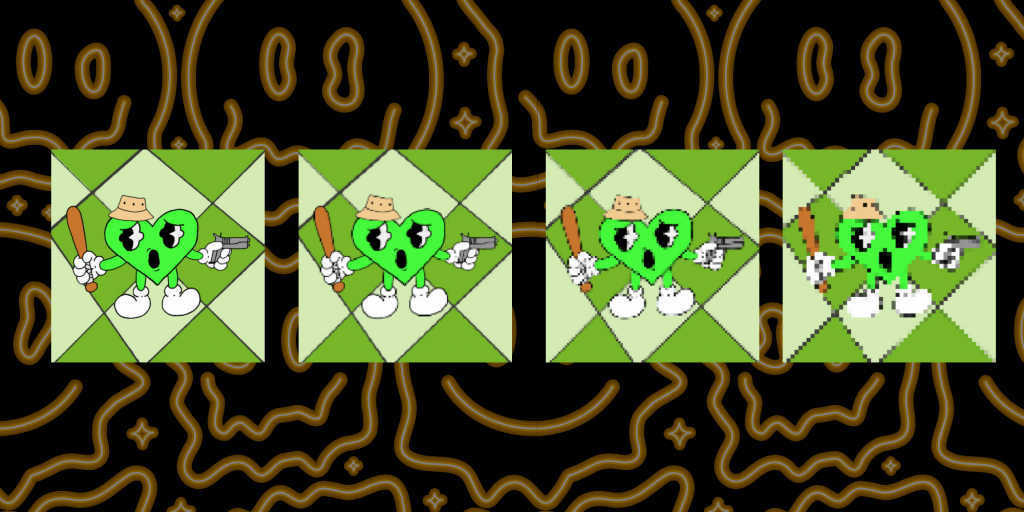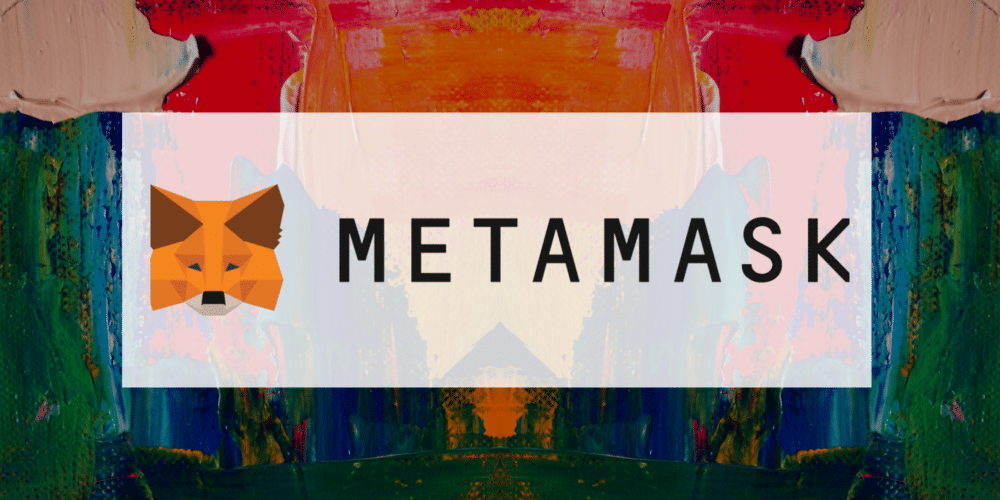Why NFTs Need a Scalable Storage Solution
A non-fungible token (NFT) is a physical or digital asset recorded on the blockchain. In 2022, an estimated four percent of Americans (9.3 million people) said they own NFTs– a 100% increase from 2021 shows that NFT ownership is rising. As ownership continues to increase, so will the demand for scalable storage solutions. Many of …